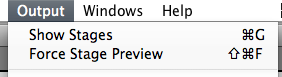Level 4
'Differ' project
Coming into Leeds Art Uni, I was very inexperienced in design in general, yes, I knew the basics, but my contextual knowledge was pretty bad and I had no idea what direction I was going to go in relation to graphic design.
Our first project consisted of a lot of type experimenting and using our own inspiration to create a visual/typeface that communicated this. This task was quite foreign to me, and I did struggle with it at first, as I didn't let myself just experiment with ideas.
Although, once I got going, I was able to create a typeface that would have an interactive element to it - a style of working that I would lean towards in future projects.
'Frantic' project
Again, another type-based project that would help me develop my abilities to transfer my growing contextual knowledge into my style of working.
I was able to get a hold of adobe software for this project too, which enabled me to create work at a faster rate.
The focus on type in the first two briefs allowed me to gain a better perspective on what I wanted from graphic design and how I could implement it into my work life.
While I struggled with the first two projects, I was still excited to see how my skills could grow, and with the wide array of projects being created in the studio at the time; I was able to experience a wide variation of practices and styles, which encouraged me to keep experimenting to find my own.
'Domino's map' project
The final project of year, this project involved the most experimenting and researching into different practices for myself, in the end creating a map that was made from a game of dominoes played by classmates - printed onto a large roll of neon paper.
This project showed me how researching outside of my practice can influence my work graphic design in. a way that wasn't obvious before. through this project, I was able to see how other practices, even those not related to art, can help trigger a train of thought that can be translated in a graphic way. This I found interesting, as it felt as if I was really 'communicating through design'.
'record sleeve' project
purely aesthetically, this was more favorite project from level 4, as I was able to create a visual identity to the record sleeve and flag, that felt unique and interesting enough to be its own vessel to communicating my ideas
Level 5
'Gentrification/regeneration' project
personally, this has been the most important project in helping me to develop and actualize my craft as a designer. here I was able to create a projection mapping piece that incorporated aspects of design (aestg]hteically) that I'm drawn to, while still having a purpose to it.
What I enjoyed the most about this project, was that I pished myself to keep developing my work and to keep presenting it in ways that would only develop the concept further, and that would actually have a 'place' / purpose in the design community i.e. in a gallery setting.
'Narrative' project
Practically, this was my ‘trickiest’ project as I had to learn a new skill-set (Isadora)
to program the interactive projection. To date, this is the furthest I have conceptually pushed my concepts. This project showed me that I am able to learn new skills (related to projections)
quickly, and apply them to my own style of working. I was able to create a publication alongside the projection and tie them both into the project seamlessly which encourages me to do more for future projects.
While these two projects are interesting and I do like the idea of projection mapping, I want to move in a more 'conventional' direction with my designs now, moving more towards publications. I will still incorporate projections somehow, but the end result will have to be something more substantial and be more accessible than a projection in a gallery setting, like a publication.
'NY resolution' project
building group work skills (communication/planning/time management/
assigning roles). Work collectively to one aesthetic and compromise/adjusting
where necessary.
'Camden brewery' project
First collaborative brief. Building research, influences, initial plans/concepts and adding color to the final illustration. Was good at keeping a steady dialogue about the project, making sure that the work is relevant and interesting. (face-time). Showed me how fun and easy it can be to collaborate (different inputs + quick turnaround (1 day))
'Best kept secret' project
Quick turn around. More bookbinding experience. Practice at taking portfolio photo’s
Level 6
• Internship over summer (real experience)
• Hone in on design knowledge (more research)
• Hone in on design skills (research contemporary and past designers)
• Work out my preferred outlet/style of work - glimpse of it this year with Isadora and projection
mapping. But also want to keep my design relevant to a wide spectrum of designer (more generic/relatable publication design)
• Test new skills - Better at publication design + working with flat colors (illustrator)
• Have a job lined up by the end of the year, whether that’s: In-house (i.e. a brand) - single focus
(good) ; Agency (i.e. pentagram) - clients (good) hierarchy/small fish in big pond (bad) ; Freelance
- Freedom (good) money risk (bad)